Download photos and videos Instagram on Android - Instagram is one of the biggest and most favorite social media at the moment. With the increasing number of users, of course the number of photos and videos that are shared every day is no longer counted.
Well, have you ever found an interesting photo and are interested in storing photos or videos from an Instagram account directly from your Android smartphone? Unfortunately, currently Instagram does not yet provide a feature for downloading photos directly.
The common way to save photos or videos on Instagram is to use applications from third parties, both on Android and iOS devices.
How to install
If you want to try one of the Instagram photo storage applications, this time we will give you a tutorial on how to download and save Instagram photos or videos on Android with the help of the Fast Save application.
First of all, download the FastSave for Instagram application and install it as usual on your Android smartphone. Don't forget to give the permission needed.
Open the FastSave application and activate FastSave Service. Next you only need to copy one of the photos or videos on Instagram and it will automatically be downloaded.
With the FastSave application, you can also directly share, repost, and use photos that have been downloaded earlier as wallpaper on a smartphone.
Also Read: How to delete search history on Instagram
But it should be noted that only photos and videos on public accounts can be downloaded. If the account is in a private position, you still cannot download it. Good luck!
Labels:
Social Media
Thanks for reading Download photos and videos Instagram on Android, here's how. Please share...!


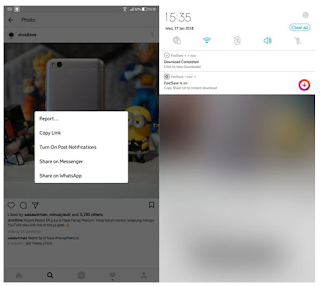
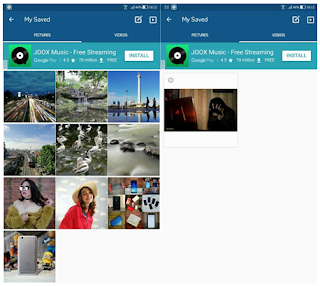

0 Komentar untuk "Download photos and videos Instagram on Android, here's how"