How to make animated stickers on whatsapp - Did you know that Whatsapp has animated stickers like Facebook messenger, Telegram and others? Well, today I will show you how to add stickers or animated stickers to WhatsApp.
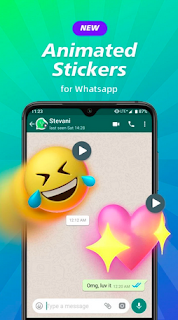
I have to say, if you haven't used the animated whatsapp stickers you are missing something. So let me show you how to make animated moving stickers on whatsapp and how to use animated stickers on whatsapp to express your thoughts and emotions with your friends while having fun.
How to add animated stickers to WhatsApp
The first and foremost step of adding animated stickers to Whatsapp is updating your app from the Google Play Store or Apple App store. Then you have to follow the next steps.
- Open your WhatsApp.
- Tap any conversation on your chat screen.
- Tap the emoji icon on the left, in the chat box.
- Tap the Sticker icon below.
- Tap the {+} icon on the right.
- Download new stickers, only stickers that have a game icon.
- Now go back and use the animated sticker that you just downloaded.
Don't make the mistake of downloading a sticker that doesn't have a game icon, which indicates that the game is animated. Some people may make the mistake of downloading a regular sticker and think, because they just updated their WhatsApp, it will function like a normal image and the sticker will never move.
How To send animated stickers on WhatsApp?
It's very easy, with the animated sticker sending feature launched by Whatsapp, you can send animated stickers, just do it.
- Open your WhatsApp> Tap on any chat you want to send an animated sticker to> On the chat screen, tap the emoji icon on the left of the dialog> Tap on the sticker icon> There you will see animated and non-animated. stickers, pick the ones you want, and click send.
How To download WhatsApp sticker downloads
- Just open WhatsApp> Tap on the chat you want> Tap on the emoji icon on the left, next to the chat box> Tap on the sticker icon at the bottom> Tap on the [+] icon on the top right, and now you can download any sticker you want and use it to send messages to friends.
How To add third-party stickers on WhatsApp
- Open WhatsApp> Tap any chat> Tap the emoji icon on the left, next to the chat box> Tap the sticker icon below> You can tap the new tab sticker, and select the sticker you want to use to express yourself, or you can tap the {+} icon on the top right and add a new sticker.
Also read: How To Record Video Calls On Whatsapp Android
Conclusion
That's how you add animated stickers to WhatsApp. This is a cool WhatsApp feature, and it's a lot of fun to use to express yourself to friends and family. Remember you don't miss updating the WhatsApp application, this is very necessary. If you don't see animated stickers in your sticker options, then updating the app is your next and only option.
Thanks for reading How to add and use animated stickers on WhatsApp. Please share...!




0 Komentar untuk "How to add and use animated stickers on WhatsApp"