How to record phone calls on iphone Without Using a Jailbreak - Do you know there is a very easy way to record phone calls on an iPhone without using an application? Surely you have long wanted to find a way to record telephone conversations on the iPhone but you can't do it. No need to be surprised because Apple is indeed very detailed in maintaining user privacy.
Jailbreak iPhone owners can of course easily record telephone conversations. Then what about those of you who are still loyal to an iPhone without Jailbreak, can it record audio on the phone ?? The answer is VERY CAN !!!!
There are tips that we will present so that you can use voicemail provided by mobile as a device for recording audio. After that, you can send the voicemail record via the Voicemail tab. This method is proven to work on iPhones that use ordinary cellular networks, WiFi calling or calls via FaceTime.
Here the admin will provide tips on how to Record Calls without Using a Jailbreak on an iPhone
It should be noted that the opsel you use must support the iPhone Visual Voicemal & 3-way calling and iPhone features. You must have an active data network. You are also advised to turn off the Call Waiting feature in Settings> Phone> Call Waiting. And to be able to record telephone audio, the iPhone has at least run iOS 9 because the previous version of iOS did not have the export feature of voice memo recording as an audio file. If it's ready, please follow the steps below:
- Call / Call someone via your iPhone.
- When the phone is connected, press on the "Add Call" button on the screen and then press the phone number you are using (your own number), this will send directly to your voicemail answering service
- After the greeting message has been played and Visual Voicemail has started recording a call, press the button. Merge Calls on the call screen, The iPhone will combine your first call with another that goes to your voicemail, meaning you are now actually recording conversations directly to voicemail.
- End the call then tap Voicemail on the iPhone app and wait until the recorded conversation appears on the interface as a voicemail message. Tip: The iPhone you use must be connected to a cellular data network to be able to download voicemail.
- Press the recorded conversation and then press the Share button.
- Select the options provided: do you want to send recordings to Mac via AirDrop, attach to iMessage or email, send them to Notes, Dropbox, etc. Tip: You can also transfer the audio file to the Voice Memo application on the iPhone so that it can later be edited.
- Okee the call has finished recording and saved.
So many articles from us about Tips on Recording Calls on an iPhone Without Using a Jailbreak. This is certainly very easy to do. Good luck ... Good luck
Labels:
Gadget
Thanks for reading How to record phone calls on iphone Without Using a Jailbreak. Please share...!
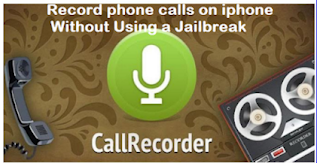

0 Komentar untuk "How to record phone calls on iphone Without Using a Jailbreak"